How to Use?
1. Mobile USB Debugging Enable.
2. Install ADB Drivers Your PC.
3. Turn Mobile On & Go to Google Account Sign in Option.
4. Connect Your Mobile Via USB Cable With Your PC.
5. Click on Remove FRP.
6. FRP Bypass Done.Enjoy!
GSM Flasher ADB Bypass FRP Tool Password : GsmFirmware.tk
Screenshot :
Download GSM Flasher ADB Bypass FRP Full Crack Tool [Latest]
| OneDrive | UploadMor | 4Shared | Mega.nz | Userscloud | UploadOcean | DailyUploads | Upload.ws | | MediaFire |

![GSM Flasher ADB Bypass FRP Crack Tool [Latest] http://www.gsmfirmware.tk/2017/03/FRP-Bypass-Tool.html](https://blogger.googleusercontent.com/img/b/R29vZ2xl/AVvXsEj9fMU5nwNvq2pgmsOtZnDtmkIVdkaSO_wV2QBXoG0oqR5L50Lq8LuPgzy1dAqcuN92JMBTiLYss16vxlSLlm_OQjbQMFGKiZHUbi7q9ZfewamDFYbm1Hr0RxmKMU5p-uZWE2K0B3Ywrjw/s320/GSM+Crack+Tool+LogoGsmFirmware.TK.png)
![GSM Flasher ADB Bypass FRP Full Crack Tool [Latest] http://www.gsmfirmware.tk/2017/03/FRP-Bypass-Tool.html](https://blogger.googleusercontent.com/img/b/R29vZ2xl/AVvXsEhK5Q5GWpwyt66MD7kf0Kic6H7SmRpRqylV4uAlpGxfgBaWAkkJdJAEN0sAzegV56_fKGMs9MbupVNWQmTbj4e54Pt07RcqXg6su7dJQr98jr4ozY0n3ygXNgXunlnV5eq6WdXQP8l_SjA/s320/FRP+Bypass+Crack+Tool+GamFirmware.TK.png)
![Miracle Box (Thunder Edition) 2.82 Cracked By [GSM X TEAM]](https://blogger.googleusercontent.com/img/b/R29vZ2xl/AVvXsEhokJs3WqURKZYmihB4x2gmnK7pAYWw4so-u7gzeWdeiLndHi1FARRuKMg8KOkZYu5n-N5T1e0uZAbJbEcRV_0bBrlbWuksTnAoXwPQJ14yPHmRbDEUv8m5bzg_fG8vFAYZu5rl3pXlc4Y/w680/Miracle+Box+%2528Thunder+Edition%2529+v2.82.png)





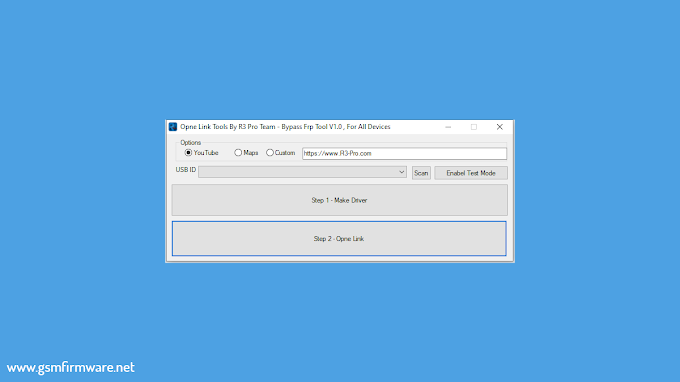
15 Comments
dead link where is link for tolls download?
ReplyDeleteLink 100% Working but don't worry try other link : http://bit.ly/2qPgkFu
Deletedownload link 100% thik ache. ami download korechi but ekhono file ti try kore dekhini. thank u.
ReplyDeleteoffltne araha hai sir... plz.help me
DeleteDisable Antivirus, Defender and Other Virus Protection Programs, Install ADB Drivers, ADB Mode Must Be Enabled and Then Connect Phone to PC, Read More...
Deletethanks for sharing excellent tool. My samsung was frp locked and I was looking to download a tool, now I found this. once again thanks.
ReplyDeleteYou Welcome!
Deletethanks nice work 👌
ReplyDeleteWelcome and thank you for your love...!
Deleteeffective sir...thanks
ReplyDeleteWelcome and thanks for yours important time...
DeleteGive me password pls
DeletePassword pls
DeletePls password
ReplyDeleteOffline arena hain sir aur mere device version ko detect nahi karpati
ReplyDelete