What Is Nokia MTK USB Serial Port Driver?
A Nokia MTK USB Serial Port driver is a computer program that operates or controls a MediaTek Nokia devices connected to a computer.
What Is the Benefit of This Driver Setup?
These drivers are all Windows OS-compatible and the special thing about them is that you do not need to Disable/Enable "verify the driver authentication signatures" in Windows 8 or 10, And when you run the setup file, these drivers are automatically installed on your computer. I mean You don't have to go to Device Manager and install Manual inside the computer.
How to Install Nokia MTK USB Serial Port Driver?
- Download and run the Nokia MTK USB Serial Port driver setup file x86/x64 according to your computer's CPU.
- Click Next, then click Install and allow the administrator to install the driver.
- After that, a message will bring up on the screen, Would you like to install this device software? "Name: Nokia Ports (COM & LPT), Publisher: Nokia"
- Check the box [Always trust software from "Nokia"] and click Install.
- Now the Nokia Serial Port driver is installed, Click Finish, Enjoy!
-All Nokia MTK USB Serial Port Driver [x64x86] MTK_USB Serial Port Driver x64.msi MTK_USB Serial Port Driver x86.msi -Nokia MTK USB Serial Port Driver x64 [64-Bit] MTK_USB Serial Port Driver x64.msi -Nokia MTK USB Serial Port Driver x86 [32-Bit] MTK_USB Serial Port Driver x86.msi
Download Link:
- All Nokia MTK USB Serial Port Driver [x64/x86]
| Google Drive | One Drive | MediaFire |
- Nokia MTK USB Serial Port Driver x64 [64-Bit]

![All Nokia MTK USB Serial Port Driver [x64/x86] https://www.gsmfirmware.net/2017/04/Nokia-MTK-Driver.html](https://blogger.googleusercontent.com/img/b/R29vZ2xl/AVvXsEiC7sRPU9DZkuHkNWT-te_wjjBwIX8Jt2gW3Ja-Ro3jS5KuCghF3IUfiyaIsKJXLAQE6ESi0QaOmRQP9JU24mz68eyTDGneAbUKwup7CDz9gh0hJbovLW4Z8-oPDmvCDVk2FtLDQ4o6_mg/s1600/All+MediaTek+MTK+SP+Driver+Pack+v5.16.32.04+%255Bx64x86%255D.png)
![Miracle Box (Thunder Edition) 2.82 Cracked By [GSM X TEAM]](https://blogger.googleusercontent.com/img/b/R29vZ2xl/AVvXsEhokJs3WqURKZYmihB4x2gmnK7pAYWw4so-u7gzeWdeiLndHi1FARRuKMg8KOkZYu5n-N5T1e0uZAbJbEcRV_0bBrlbWuksTnAoXwPQJ14yPHmRbDEUv8m5bzg_fG8vFAYZu5rl3pXlc4Y/w680/Miracle+Box+%2528Thunder+Edition%2529+v2.82.png)





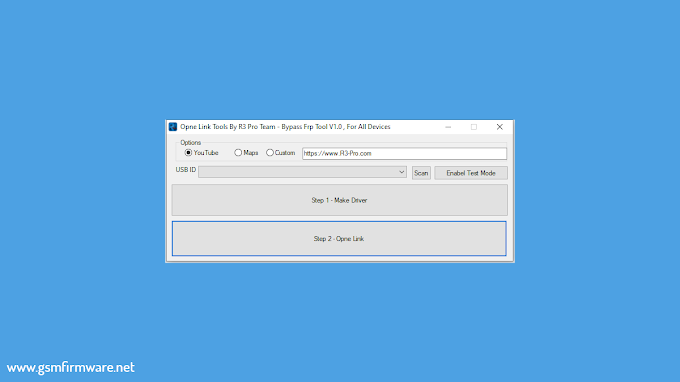
4 Comments
nice driver,,,,,,im wasting ma time long time but tudae i renew ma nokia 130.tnx dude
ReplyDeleteIn addition to this, you will also need to foresee any future needs that you may have with reference to USB ports and hence a hub. multi usb port
ReplyDeletewrong 1000% fack link
ReplyDeleteLink Broken
ReplyDelete