Samsung Service Tool is free and powerful FRP unlocking tool.This tool is 100% working and tested by GSM Firmware Team.Samsung Service Tool developed By Naung Htoo Lwin and July TharLay and the product of Android Myanmar.Features;
Instructions...!!!
by Asif Kamboh for the world!
How to Remove Samsung FRP?
----------------------------------------
1. Extract the "Samsung Service Tool".RAR File.
2. Open "SamsungServiceTool" main setup file.
3. Click on FRP TAB, Select Device Model in Download Mode section.
4. Scan COMPORT & Click on Remove FRP.
5. FRP Remove 100% Done.Enjoy!
----------------------------------------
Samsung Service Tool Password = www.gsmfirmware.tk
Screenshots:
Download Samsung Service Tool By Android Myanmar
How to Download Samsung Service Tool By Android Myanmar
- Scan COMPORT
- Remove FRP (Download Mode).
- Remove/Bypass FRP (ADB Mode).
- Dial Call 123 or as you wish.
- Fonts v4.x.x to v5.x.x
- Fonts v6.x.x to 7.x.x
- Factory Mode Remove
- Factory Mode Reset
- ADB Enable File Maker
- TAR.MD5 Create
Instructions...!!!
by Asif Kamboh for the world!
How to Remove Samsung FRP?
----------------------------------------
1. Extract the "Samsung Service Tool".RAR File.
2. Open "SamsungServiceTool" main setup file.
3. Click on FRP TAB, Select Device Model in Download Mode section.
4. Scan COMPORT & Click on Remove FRP.
5. FRP Remove 100% Done.Enjoy!
----------------------------------------
Samsung Service Tool Password = www.gsmfirmware.tk
Screenshots:
Download Samsung Service Tool By Android Myanmar
How to Download Samsung Service Tool By Android Myanmar

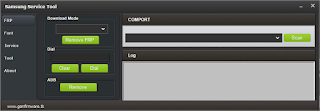


![Miracle Box (Thunder Edition) 2.82 Cracked By [GSM X TEAM]](https://blogger.googleusercontent.com/img/b/R29vZ2xl/AVvXsEhokJs3WqURKZYmihB4x2gmnK7pAYWw4so-u7gzeWdeiLndHi1FARRuKMg8KOkZYu5n-N5T1e0uZAbJbEcRV_0bBrlbWuksTnAoXwPQJ14yPHmRbDEUv8m5bzg_fG8vFAYZu5rl3pXlc4Y/w680/Miracle+Box+%2528Thunder+Edition%2529+v2.82.png)






2 Comments
download problem
ReplyDeleteDownload Dead Link Updated....!
Delete