Unlocker v3 - Fastboot Mode tool is a free and powerful FRP unlocker tool, This tool is coded by John Esmail, This tool 100% Working and tested by GSM Firmware Team, Unlocker V3 Supported devices list;
Instructions...!!!
by Asif Kamboh for the world!
How to Remove/Unlock FRP Lock?
Screenshot😉
Download Unlocker v3 - Fastboot Mode By John Esmail
How to Download Unlocker v3 - Fastboot Mode By John Esmail
- Spreadtrum FRP
- Lenovo FRP
- Motorola FRP
- Xiaomi FRP
- Yuphoria FRP
- Deep FRP
- FRP (Fastboot)
- Android Pin
- Mi Pin (Fastboot)
- Huawei Oem
- OEM Unlock
- OEM Relock
Instructions...!!!
by Asif Kamboh for the world!
How to Remove/Unlock FRP Lock?
- Extract the "UNLOCKER V3 - Fastboot Mode" tool compressed file.
- Run as administrator "UNLOCKER V3 - Fastboot Mode" main setup file.
- After running the main setup file, A login forum open, E-Mail and Password automatically entered, You just click on "Login" button.
- Now the tool is open in "Fastboot Mode Command".
- Select your device model company name or chip name and click on "Start" button.
- Connect your mobile phone in fast boot mode with your PC or Laptop via USB cable.If need to select command 1, 2 or 3, Press "Y" and then press enter button.
- FRP Unlocked 100% Done.Enjoy!
Screenshot😉
Download Unlocker v3 - Fastboot Mode By John Esmail
| OneDrive | UploadMor | MediaFire | Mega.nz | Userscloud | UploadOcean | DailyUploads | Upload.ws |
How to Download Unlocker v3 - Fastboot Mode By John Esmail

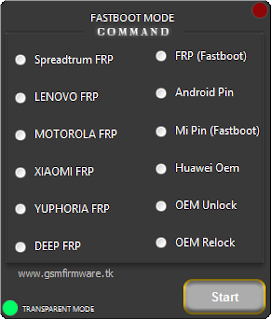

![Miracle Box (Thunder Edition) 2.82 Cracked By [GSM X TEAM]](https://blogger.googleusercontent.com/img/b/R29vZ2xl/AVvXsEhokJs3WqURKZYmihB4x2gmnK7pAYWw4so-u7gzeWdeiLndHi1FARRuKMg8KOkZYu5n-N5T1e0uZAbJbEcRV_0bBrlbWuksTnAoXwPQJ14yPHmRbDEUv8m5bzg_fG8vFAYZu5rl3pXlc4Y/w680/Miracle+Box+%2528Thunder+Edition%2529+v2.82.png)






0 Comments