Contents
What Is a Debloater Tool?
Debloater is a free program for Windows and Mac operating systems, That can allow reading all the Android application to disable/block any system app or third-party app from your device!What Are the Features of the Debloater Tool?
- Block/Disable applications from your device.
- Unblock/Enable applications from your device.
- Allow Unblock/Enable all applications at once on your device.
- Allows filtering of the displayed packages for quicker decision making.
- Allows exporting you're blocked/unblocked listing to a file (Right-click on "Read Device Packages" after the list is loaded)
- Allows importing your block, or someone else's, listing (Right-click on "Read Device Packages" after the list is loaded)
- Allows complete removal of applications if you have root (It will backup the original folder structure and APK for you, just in case you need to restore the apps back to your device.
How to Install the Debloater Tool?
- First, you need to download the desired program according to your operating system from the links below.
- Disable defender, antivirus, and other virus protection programs from your computer system.
- After that, extract the compressed file using the latest version of WinRAR.
- Launch and install the setup file.
- After you have completed the installation, right-click on the Debloater icon on the desktop and run as administrator.
- Now turn on Developer Options mode from the device and connect it to the computer in Android Debug Bridge (ADB) mode. If necessary, install the Android Debug Bridge (ADB) drivers.
- Now you can disable or enable any android application from the device.
Image of the Debloater Tool.
What Are the Contents of the Debloater Tool Files?
-Debloater v3.85 (macOS) Debloater.v.3.85.dmg -Debloater v3.85 (Windows OS) Debloater-setup-v3.85.exe -Debloater v3.90 (Windows OS) Debloater-setup-v3.90.exe -Debloater v4.0 (Windows OS) Debloater-setup-v4.0.msi
What Are the Additional Details of the Debloater Tool?
You can find additional information about this tool in the table below. And if you believe there's something wrong with the information in this post, feel free to let us know at our email address [email protected] or in the comments section below. We will be grateful to you for that.| Name | Data |
|---|---|
| Program | Debloater |
| Version | 4.0 |
| Size | 1.77 MB |
| Date | Monday, July 11, 2020 |
| Visits | ... |
| Downloads | ... |
| Price | Free |
| Developer | Gatesjunior |
| Category | Tools |
| Requirement | Windows XP, 7, 8, 10 |
| Password | www.gsmfirmware.net |
Download Link of the Debloater Tool.
- Debloater v4.0 (Windows OS).rar
- Debloater v3.90 (Windows OS).rar
- Debloater v3.85 (Windows OS).rar
- Debloater v3.85 (macOS).rar

![Debloater v3.90/v4.0 by Gatesjunior [MacOS+Windows] https://www.gsmfirmware.net/2019/04/debloater-by-gatesjunior.html](https://blogger.googleusercontent.com/img/b/R29vZ2xl/AVvXsEgX6d_EcZBoxvBvJ1mKNHTC56QgSBOI44SKH6fc1JNdKQYxjhUsF-Zy4zl3q7B0-6mSwxh0UWOmqY_pI5IUR3crDbAXOkk73M7FpbefepejWjQgNMEunV2e7Lz2DupxOLAZ5T8OUWY_D_Q/d/Debloater+v3.90-v4.0+by+Gatesjunior.png)

![Miracle Box (Thunder Edition) 2.82 Cracked By [GSM X TEAM]](https://blogger.googleusercontent.com/img/b/R29vZ2xl/AVvXsEhokJs3WqURKZYmihB4x2gmnK7pAYWw4so-u7gzeWdeiLndHi1FARRuKMg8KOkZYu5n-N5T1e0uZAbJbEcRV_0bBrlbWuksTnAoXwPQJ14yPHmRbDEUv8m5bzg_fG8vFAYZu5rl3pXlc4Y/w680/Miracle+Box+%2528Thunder+Edition%2529+v2.82.png)





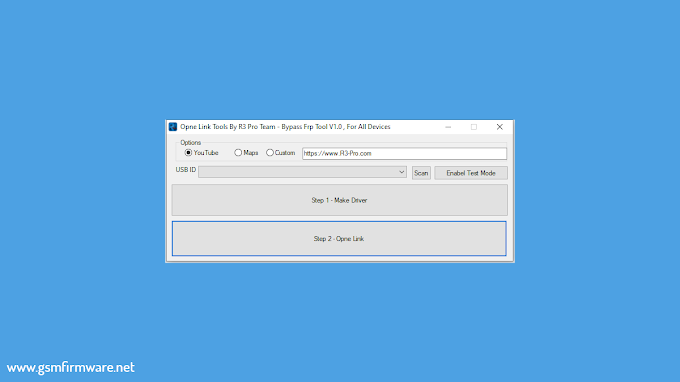
0 Comments