Contents
- What Is a Checksum File, and How Does It Work?
- What Is a Checksum Generator Tool?
- How to Create a Checksum File for MediaTek (MTK) Scatter Firmware/Stock ROM?
- Image of the Checksum Generator tool.
- What Is the Content of Checksum Generator tool Files?
- What Are the Details of the Checksum Generator tool?
- Download Link of Checksum Generator tool.
What Is a Checksum File, and How Does It Work?
The checksum file is a way to verify the integrity of the firmware/stock ROM files, and the checksum file is in the .ini extension and contains information about all the firmware partitions.When the firmware is flashed on the mobile device, the checksum file then verifies the integrity of each file to ensure that the firmware files are correct or that someone has tampered with them.
Below is an example of a checksum file data generated by the Checksum Generator v7.1536.00 tool.
- [VERSION]
- VERSION=V1
- TOOL=v7.1536.00
- Change_ID=1593110294
- [IsEnableChecksum]
- CHECKSUM_SWITCH=1
- [CheckSum]
- PRELOADER=0x0B31
- MBR=0x08EA
- EBR1=0x0994
- UBOOT=0x4E8D
- BOOTIMG=0x3257
- RECOVERY=0x0829
- SEC_RO=0x16C2
- LOGO=0x7F00
- EBR2=0x0558
- ANDROID=0x74CF
- CUST=0x0000
- CACHE=0x4465
- USRDATA=0x208E
What Is a Checksum Generator Tool?
The Checksum Generator Tool is a small GSM-based Windows operating system program developed by a third party. This program uses cmd.exe (command-line interpreter) to create the Checksum.INI file from the scatters firmware/stock ROM file.This tool is licensed freeware, and any user can use this tool at any time or create an unlimited checksum file from it. There are no restrictions of any kind in this tool.
This tool is portable, and there is no installation setup to use this program. To use this tool, you have to paste it in the firmware folder and run its setup file, which The program/tool starts the process of creating a checksum file.
How to Create a Checksum File for MediaTek (MTK) Scatter Firmware/Stock ROM?
- First, download the desired checksum generator tool from the link below.
- Place the scatter firmware file in the folder for which you want to create the checksum file, and then extract the program to the folder containing the firmware.
- Now run the "CheckSum_Gen.exe" program setup file and wait for the Checksum.ini file to be completed. (Here the checksum generator tool will take some time to create a checksum file, and this process depends on the file size of the scatter firmware, so be patient).
- When the checksum file is created, the file named checksum.ini will be saved in the firmware folder.
Image of the Checksum Generator tool.
What Is the Content of Checksum Generator tool Files?
-CheckSum Generator v2.1320.02 CheckSum_Gen.exe -CheckSum Generator v2.1328.01 CheckSum_Gen.exe -CheckSum Generator v5.1612.00 linux CheckSum_Gen.exe FlashToolLib.dll FlashToolLib.v1.dll FlashToolLibEx.dll -linux CheckSum_Gen libflashtool.so libflashtool.v1.so libflashtoolEx.so -CheckSum Generator v5.1724.00 CheckSum_Gen.exe CheckSum_Gen.ilk CheckSum_Gen.pdb FlashToolLib.dll FlashToolLib.v1.dll FlashToolLibEx.dll -CheckSum Generator v5.1728.00 CheckSum_Gen.exe CheckSum_Gen.ilk CheckSum_Gen.pdb FlashToolLib.dll FlashToolLib.v1.dll FlashToolLibEx.dll -CheckSum Generator v5.1844.00 CheckSum_Gen.exe FlashToolLib.dll FlashToolLib.v1.dll FlashToolLibEx.dll -CheckSum Generator v7.1536.00 CheckSum_Gen.exe Flashtoollib.dll FlashToolLib.v1.dll FlashToolLibEx.dll
What Are the Details of the Checksum Generator tool?
You can find information about this tool in the table below, And After clicking the download button, the download statistics will show how many people have downloaded this tool.| Name | Data |
|---|---|
| Program | Checksum Generator Tool |
| Version | 7.1536.00 |
| Size | 1.99 MB |
| Date | Friday, July 03, 2020 |
| Visits |
...
|
| Downloads | ... |
| Price | Free |
| Developer | Third-party |
| Category | Tools |
| Requirement | Windows XP, 7, 8, 10 |
| Password | www.gsmfirmware.net |
Download Link of Checksum Generator tool.
- CheckSum Generator v2.1320.02
| Google Drive | UpFile | MediaFire |
- CheckSum Generator v2.1328.01
| Google Drive | UpFile | MediaFire |
- CheckSum Generator v5.1612.00
| Google Drive | UpFile | MediaFire |
- CheckSum Generator v5.1724.00
| Google Drive | UpFile | MediaFire |
- CheckSum Generator v5.1728.00
| Google Drive | UpFile | MediaFire |
- CheckSum Generator v5.1844.00

![Checksum Generator Tool All Versions [For Scatter Firmware] https://www.gsmfirmware.net/2020/04/mtk-scatter-checksum-generator.html](https://blogger.googleusercontent.com/img/b/R29vZ2xl/AVvXsEjhyF7vGksnc1MWbVMy9kPgUR3G8Zxn0WSbucMhfI0RQIXazf4qXsVYBn3MpYnN4jzgMrqKLrxDCr7tb2kqYBKoCu2-AiXlxLXfvdWyUdMxn_NKENM3zcmiLVAcuctl_hJ39e6Ej7RWuZ0/s1600/All+MTK+Scatter+Firmware+Checksum.ini+File+Generator.png)

![Miracle Box (Thunder Edition) 2.82 Cracked By [GSM X TEAM]](https://blogger.googleusercontent.com/img/b/R29vZ2xl/AVvXsEhokJs3WqURKZYmihB4x2gmnK7pAYWw4so-u7gzeWdeiLndHi1FARRuKMg8KOkZYu5n-N5T1e0uZAbJbEcRV_0bBrlbWuksTnAoXwPQJ14yPHmRbDEUv8m5bzg_fG8vFAYZu5rl3pXlc4Y/w680/Miracle+Box+%2528Thunder+Edition%2529+v2.82.png)





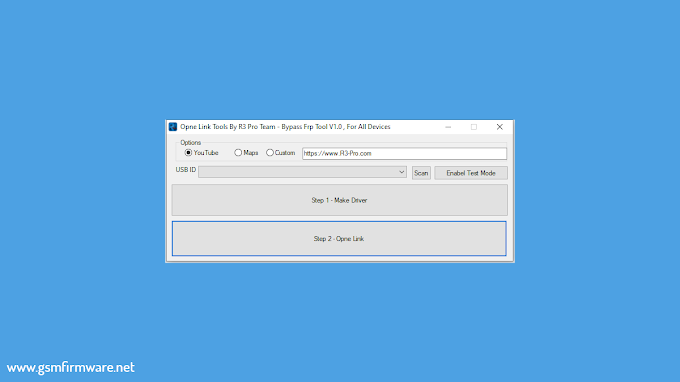
0 Comments