What Is the Opne Link Bypass FRP Tool?
Opne Link Bypass FRP Tool is a Windows operating system program. The R3 Pro team develops it; this tool has a freeware license, and it can launch the browser, map, or custom URL addresses on FRP lock devices via a computer. And it is compatible with almost all devices.
How Unlock FRP With Opne Link Bypass FRP Tool?
- First, you need to download and extract this tool's compressed file from the download links provided below.
- Launch the tool setup file as administrator and then connect your FRP lock device to the computer via USB data cable.
- Click on the "Step 1 - Make Driver" button, and as soon as you click, the Zadig window will pop up.
- In the Zadig window, select the port of your device with which your device is connected to the computer and then click on the "Install WCID" or "Replace Driver" button. The driver installation or replacing process will be done in around 1 to 5 minutes.
- Once the driver installation is complete, close the Zadig window, click the Scan button, and select your device's comport.
- Now select the YouTube, Maps or Custom URL option and then click on the "Step 2 - Opne Link" button. This will show the view or cancel popup on your mobile phone.
- Then, bypass your device's FRP via the application, screen lock, factory reset, or ADB method. It depends on your device's android version or brand, which method will work in unlocking FRP from your device.
Note: Before you can begin unlocking the FRP, you need to make sure that your device has a Wi-Fi or mobile network internet connection. And enable test mode on your Windows computer system before using the tool. And you have to disable antivirus and all other virus protection programs from your computer; otherwise, the program will not work properly, or the program file will be deleted automatically.
Image of the Opne Link Bypass FRP Tool.
What Is the Content of Opne Link Bypass FRP Tool Files?
-Opne Link Bypass FRP Tool V1.0 By R3 Pro Team
Dll
BypassFrpAll.exe
-Dll
GUI_Modul.dll
uninstallX64.exe
uninstallX86.exe
What Are the Additional Details of Opne Link Bypass FRP Tool?
You can find additional information about this tool in the table below. And if you believe there's something wrong with the information in this post, feel free to let us know at our email address
[email protected] or in the comments section below. We will be grateful to you for that.
| Name |
Information |
| Program |
Opne Link Bypass FRP Tool |
| Type |
.EXE |
| Size |
6.71 MB |
| Date |
Thursday, March 11, 2021 |
| Views |
... |
| Downloads |
... |
| Price |
Free |
| Developer |
R3 Pro Team |
| Category |
Tools |
| Password |
www.gsmfirmware.net Copy |
Download Links of the Opne Link Bypass FRP Tool.
- Opne Link Bypass FRP Tool V1.0 By R3 Pro Team.rar
The default password for compressed files is "
www.gsmfirmware.net".



![Miracle Box (Thunder Edition) 2.82 Cracked By [GSM X TEAM]](https://blogger.googleusercontent.com/img/b/R29vZ2xl/AVvXsEhokJs3WqURKZYmihB4x2gmnK7pAYWw4so-u7gzeWdeiLndHi1FARRuKMg8KOkZYu5n-N5T1e0uZAbJbEcRV_0bBrlbWuksTnAoXwPQJ14yPHmRbDEUv8m5bzg_fG8vFAYZu5rl3pXlc4Y/w680/Miracle+Box+%2528Thunder+Edition%2529+v2.82.png)





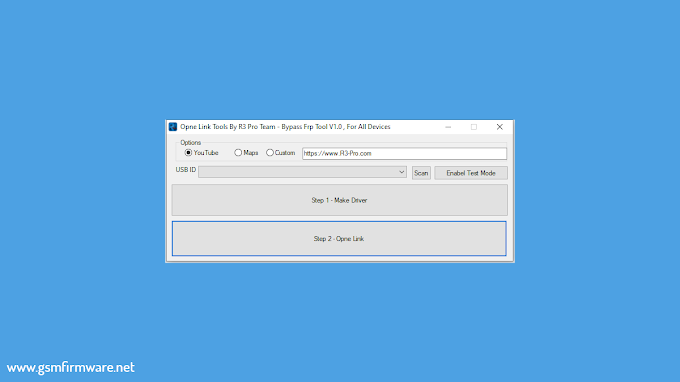
5 Comments
Thanks for sharing
ReplyDeleteNot useful app.
ReplyDeleteLink?
ReplyDeleteHi the link please 🙏
ReplyDeleteHwID :DB66-4799-7522-5354-664A-5411-0572-43B5 key needed
ReplyDelete